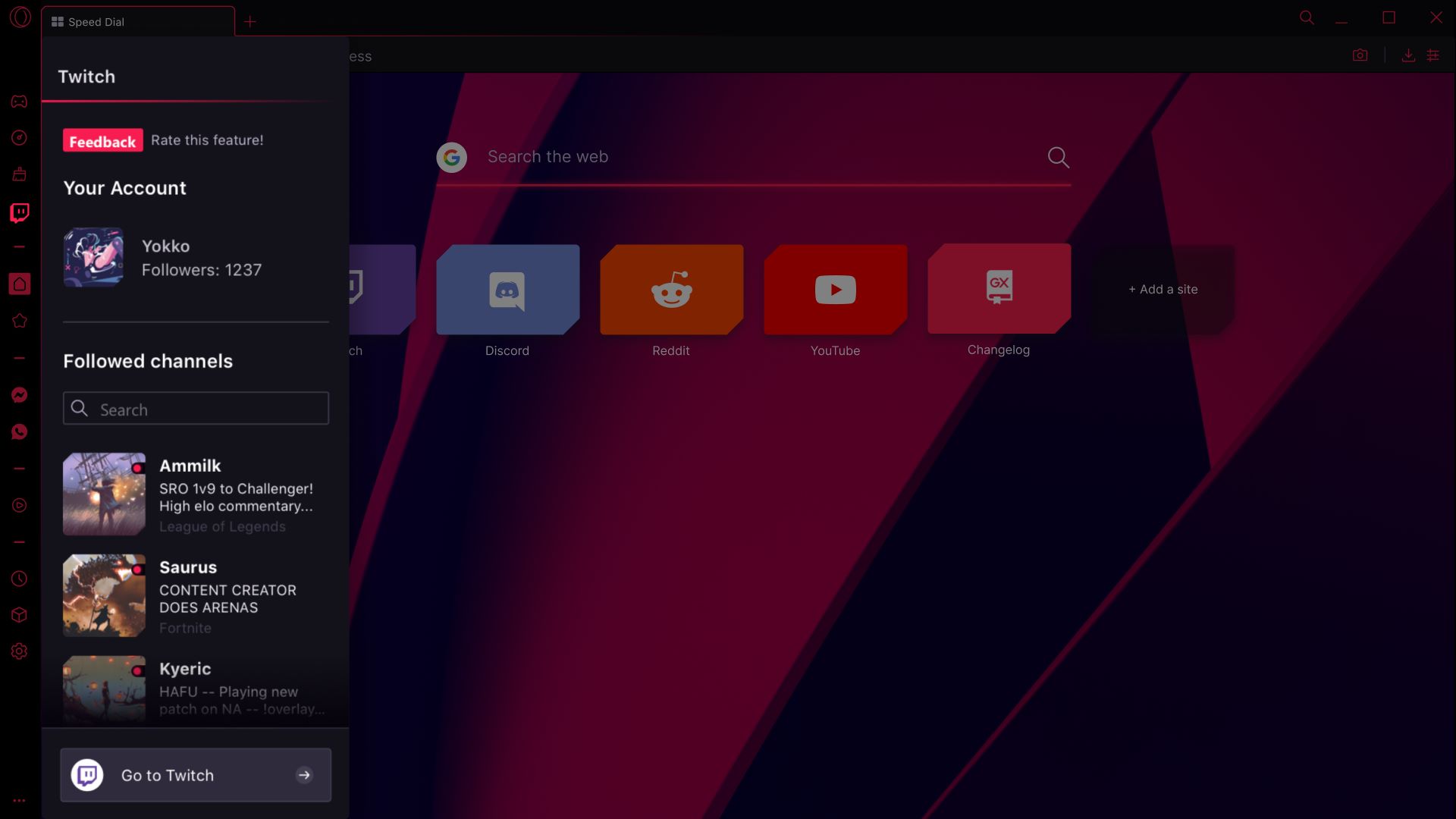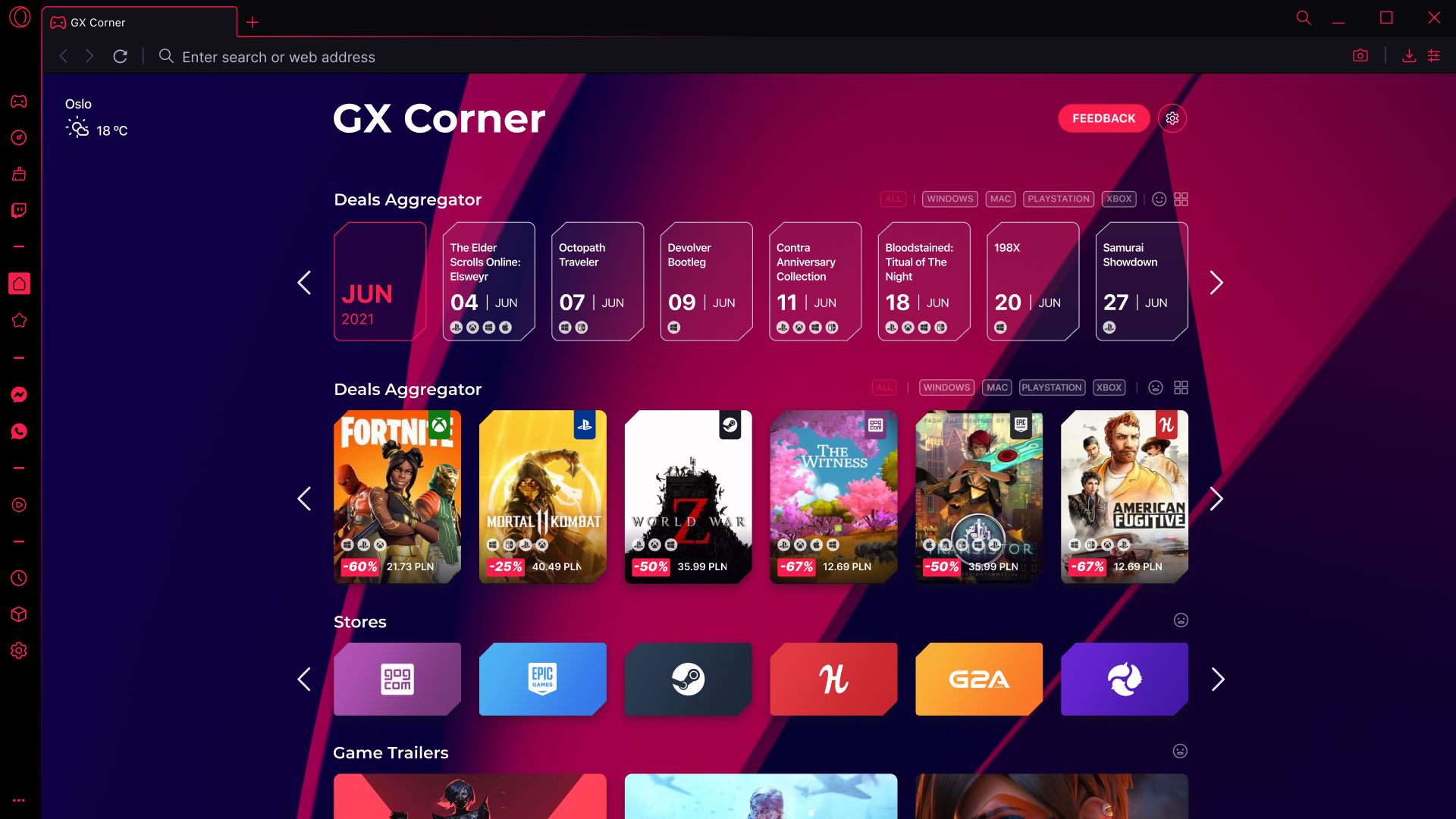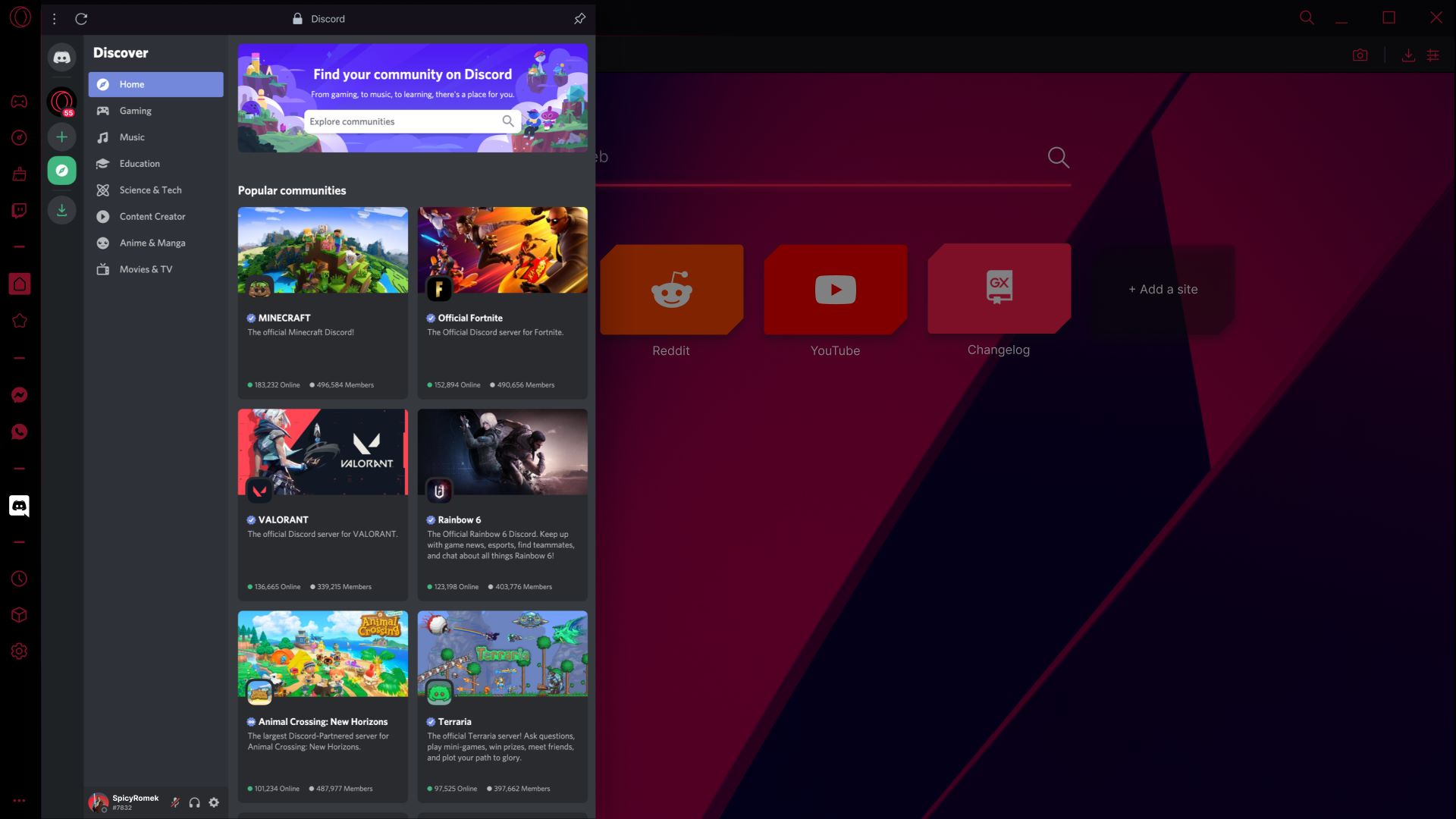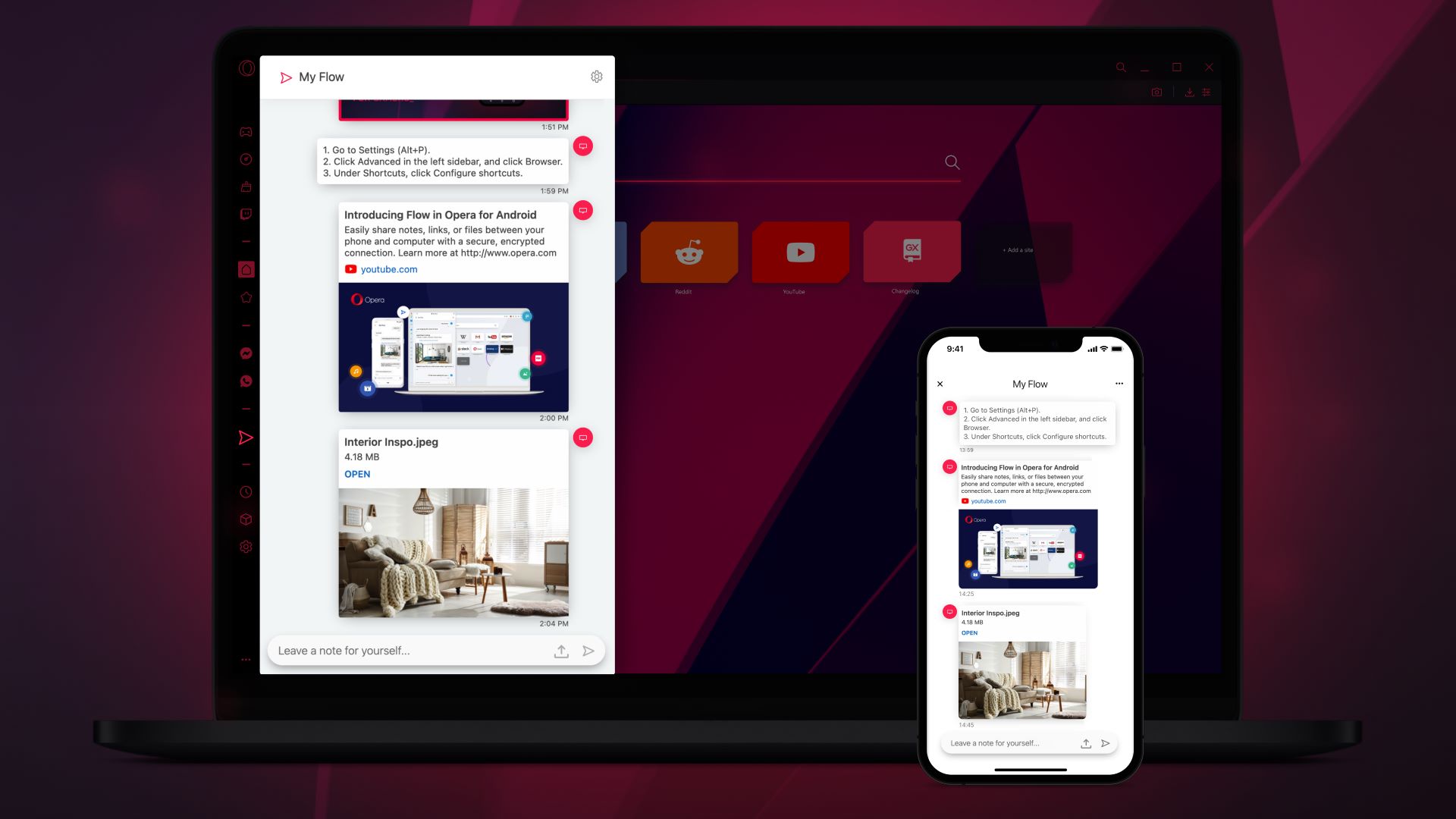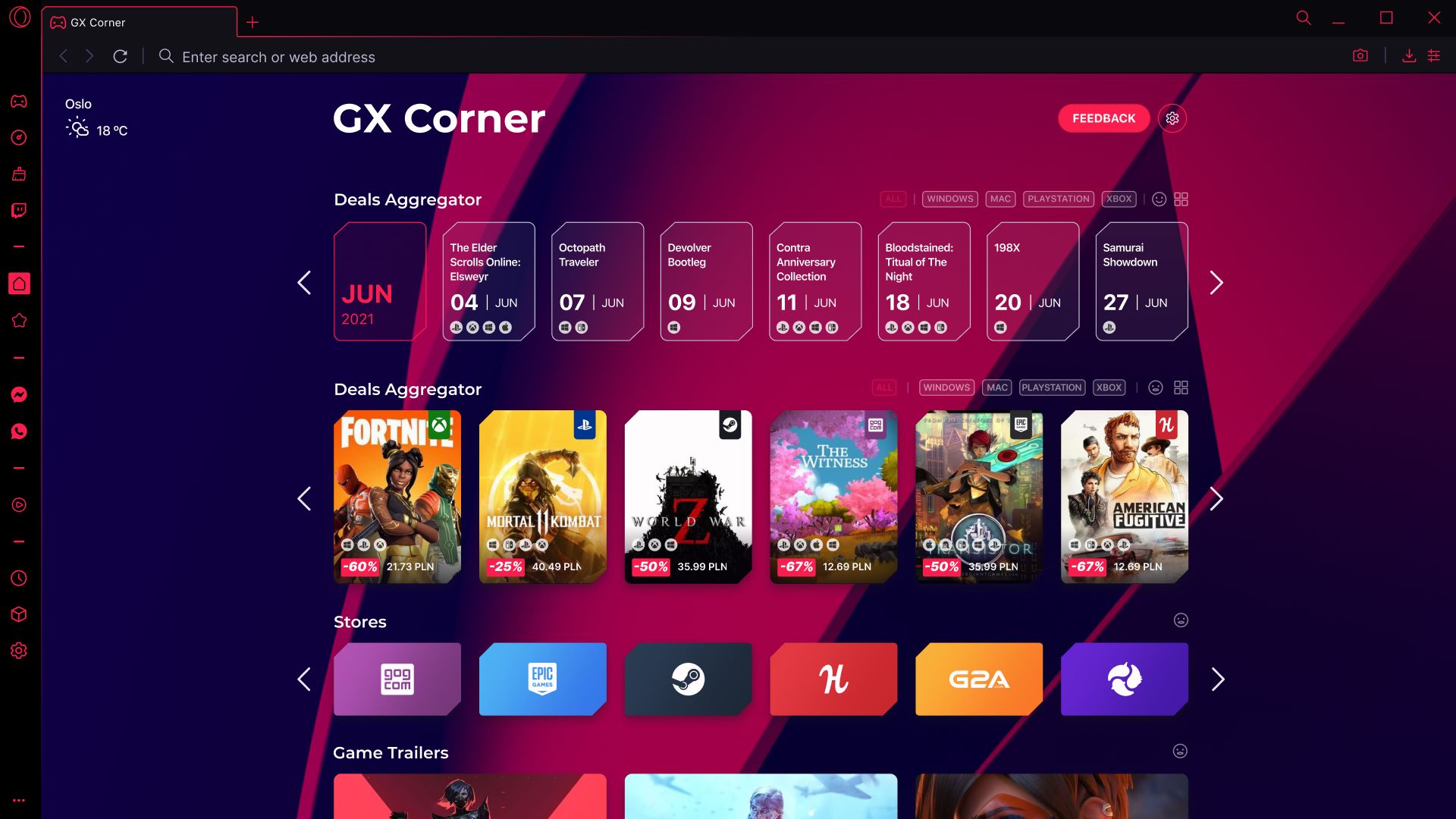Introduction:
Opera is a robust, free web browser developed by Opera Software, designed for users seeking speed, privacy, security, and productivity in their internet experience. Launched in 1995, Opera has evolved into one of the most popular browsers worldwide, offering a unique combination of features that make browsing efficient and enjoyable.Main Features:
- Built-in VPN: Surf securely and access restricted content with Opera's free, unlimited VPN service.
- Speed Dial: Easily access your favorite sites with customizable shortcuts on your home screen.
- Opera Turbo: Enhance loading speeds on slow connections by compressing website data.
- My Flow: Seamlessly sync files, notes, and links across devices for hassle-free browsing.
- Aria - AI Assistant: Utilize an integrated AI to assist with searches, emails, and social media optimization.
- Workspaces: Organize your tabs by projects to improve focus and efficiency.
Customization:
Personalize your browsing experience with Opera by adding or removing shortcuts in Speed Dial, adjusting settings for privacy and security, and installing various extensions available through the Chromium ecosystem.Modes/Functionality:
- Tabs Management: Open multiple websites simultaneously in an organized manner.
- Integrated Apps: Natively access services like WhatsApp, Messenger, and TikTok.
- Extension Support: Enhance functionality with a wide array of compatible extensions.
Pros and Cons:
Pros:
- Unlimited free built-in VPN for enhanced privacy and access.
- Fast browsing with Opera Turbo on slower connections.
- Seamless device syncing with the My Flow feature.
- AI-powered assistance from Aria for productivity.
- Organize tasks efficiently with Workspaces.
Cons:
- Occasional performance hiccups on less powerful devices.
- Some users may prefer a more minimal interface.
Frequent questions
What's the difference between Opera and Opera Crypto Browser?
Opera lets you browse the Internet normally, whereas Opera Crypto Browser is designed to be compatible with Web3.
Can you password-protect Opera?
Opera doesn't have a native way to password-protect it, but there are extensions like "Set password for your browser" that do.
What advantages does Opera offer compared to Chrome and Firefox?
Opera is a fast and ad-free browser that reduces user tracking and comes with a free built-in VPN for anonymous and secure Internet browsing.
Is it safe to use Opera's VPN?
Opera's VPN is free and 100% safe.
Available For Other Platforms
Discover more apps
MagiKart: Retro Kart Racing lets you race as various characters, using customizable controls and special items, evoking nostalgia reminiscent of Super Mario Kart.
LunaProxy offers stable residential proxies for social media, with 200 million devices, dynamic pricing, 99.9% uptime, easy API integration, and a profitable affiliate program.
Genius DLL is an easy-to-use application for quickly downloading and registering DLLs, requiring just a few clicks to search, download, and manage libraries.
The Quick Start tab in Google Chrome provides access to installed apps, including a shortcut for iCloud Reminders, enhancing user convenience despite being unofficial.
Tiger Password Recovery is a user-friendly tool that efficiently retrieves lost passwords across various applications and devices using advanced algorithms.
Desktop Gadgets Revived restores classic Windows desktop gadgets, allowing customization with functional and aesthetic widgets on modern operating systems, maintaining compatibility and nostalgic design.
Advanced BAT to EXE Converter transforms BAT files into EXE format, enhancing application protection and aesthetics while allowing versioning and password features for developers.
Renee File Protector is a tool that easily hides and locks files on your computer or external devices, ensuring sensitive information remains secure.